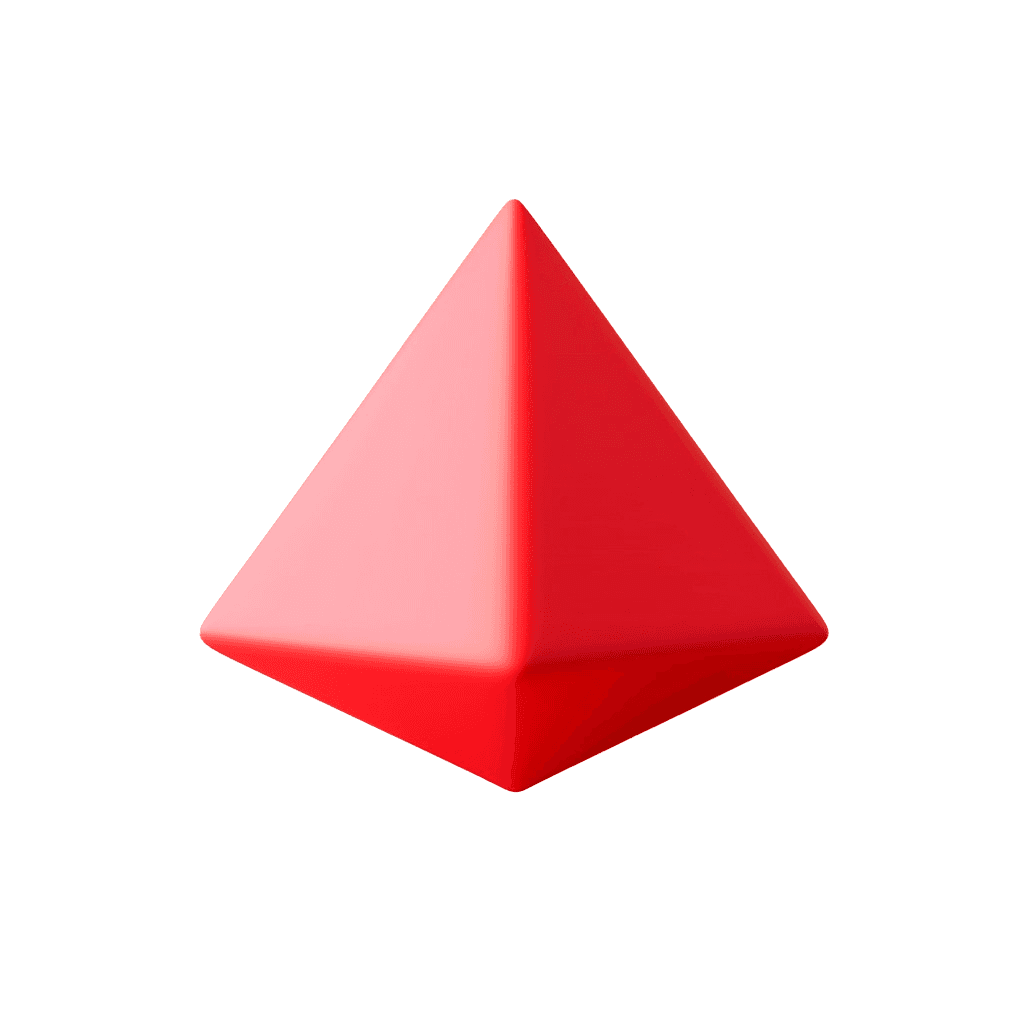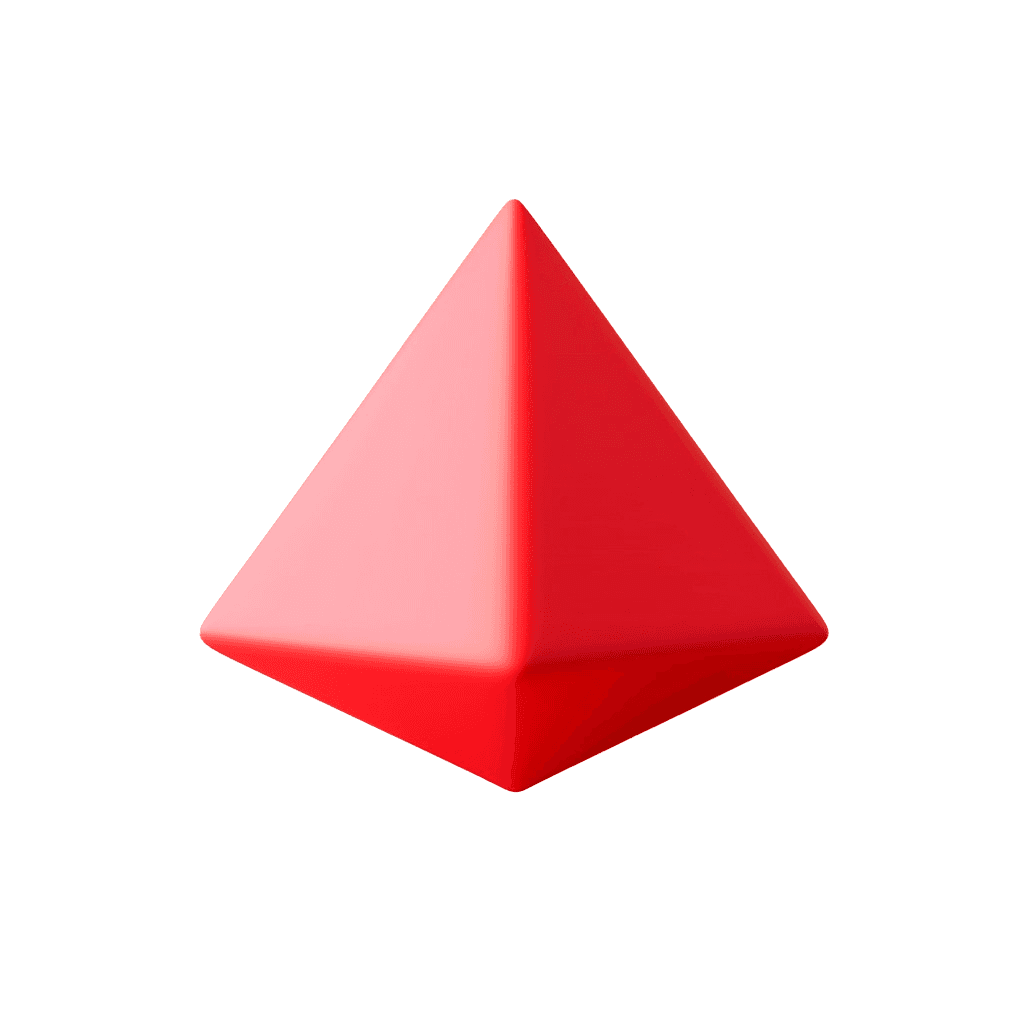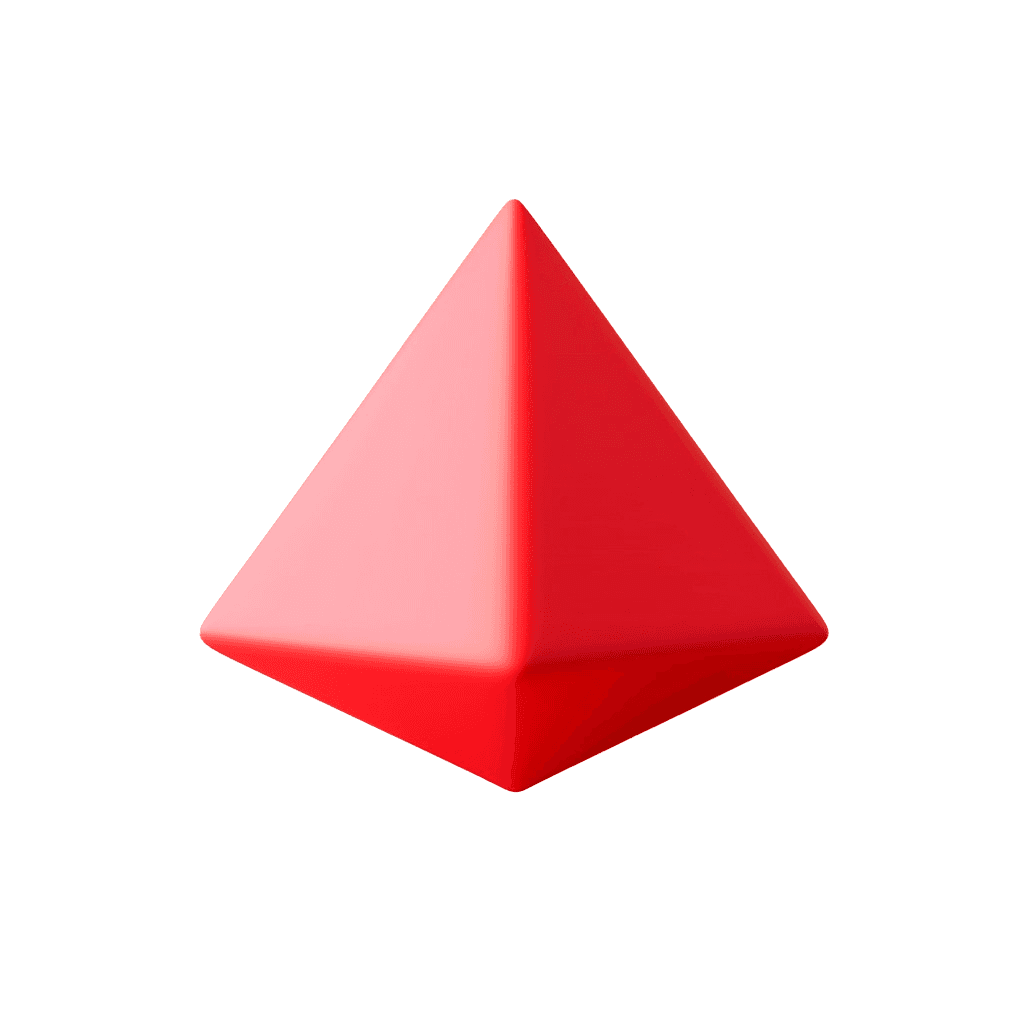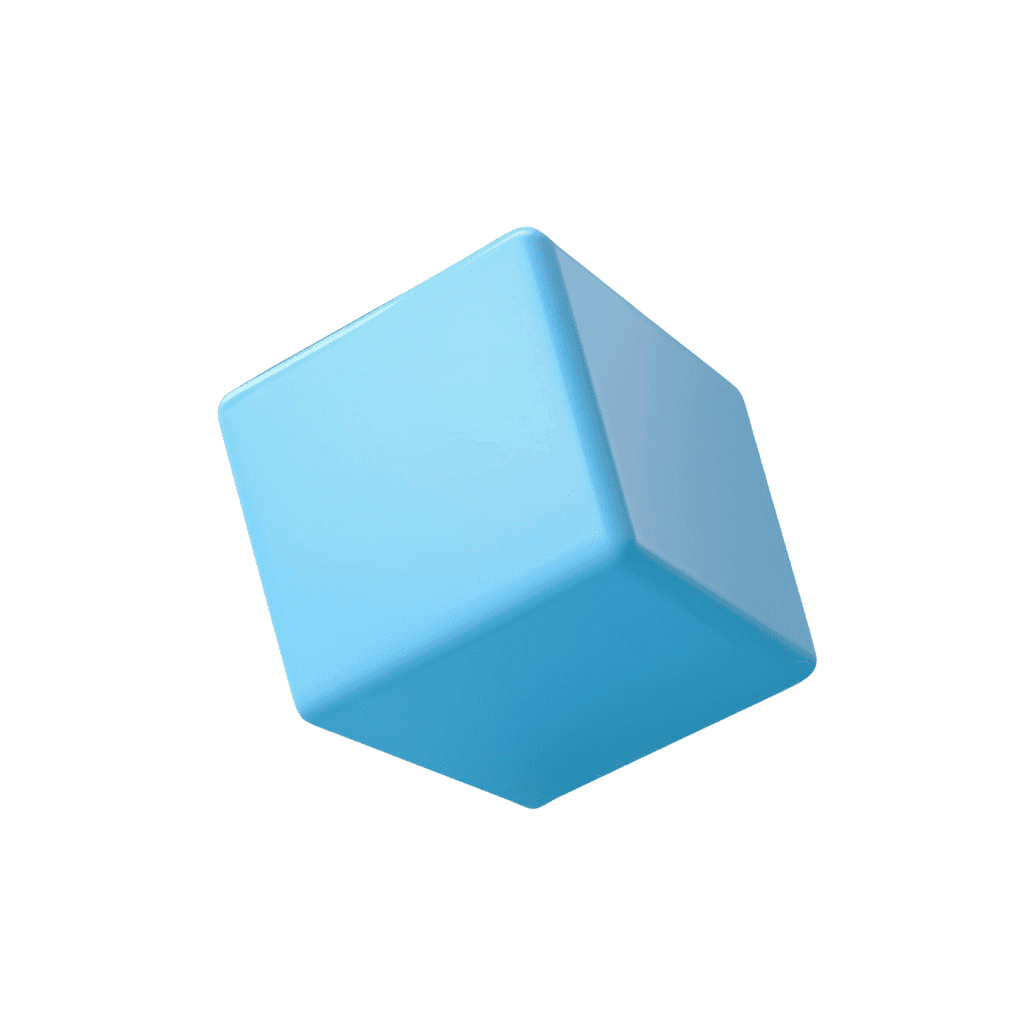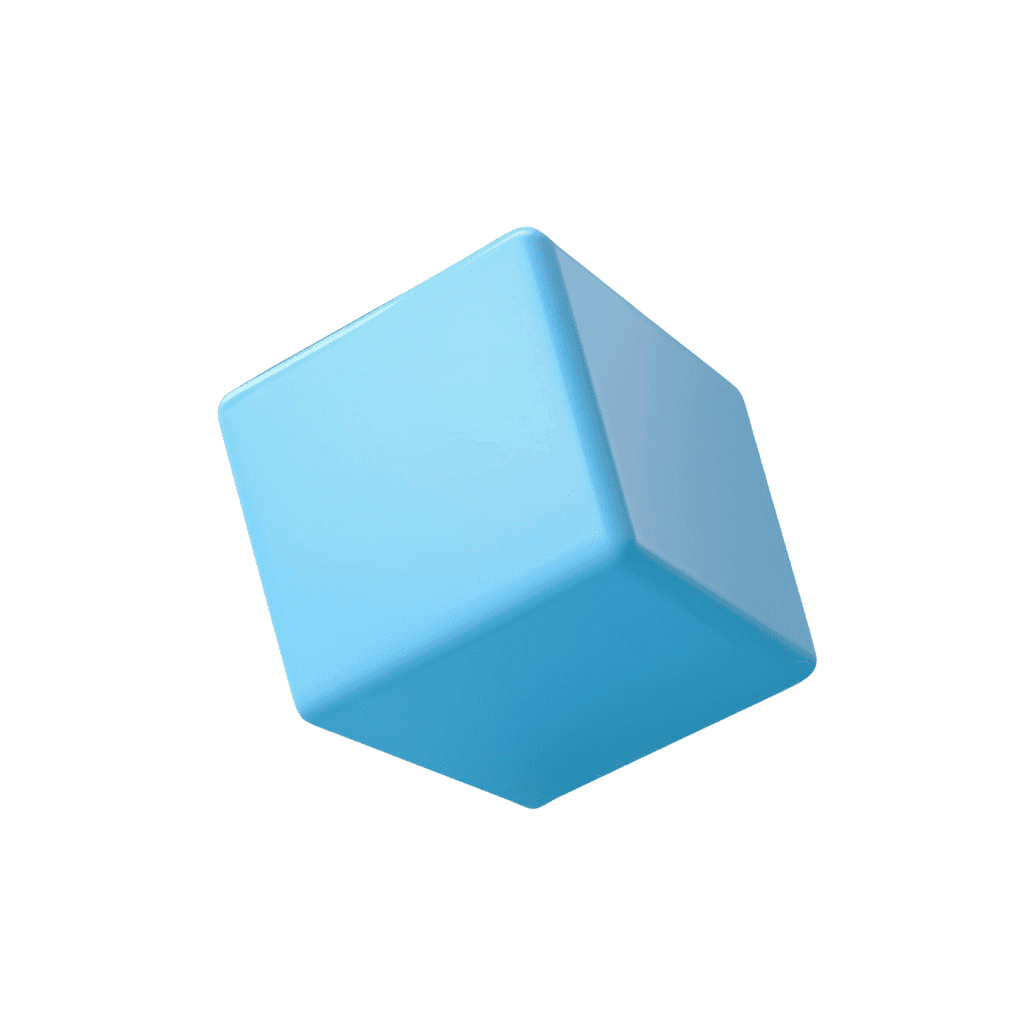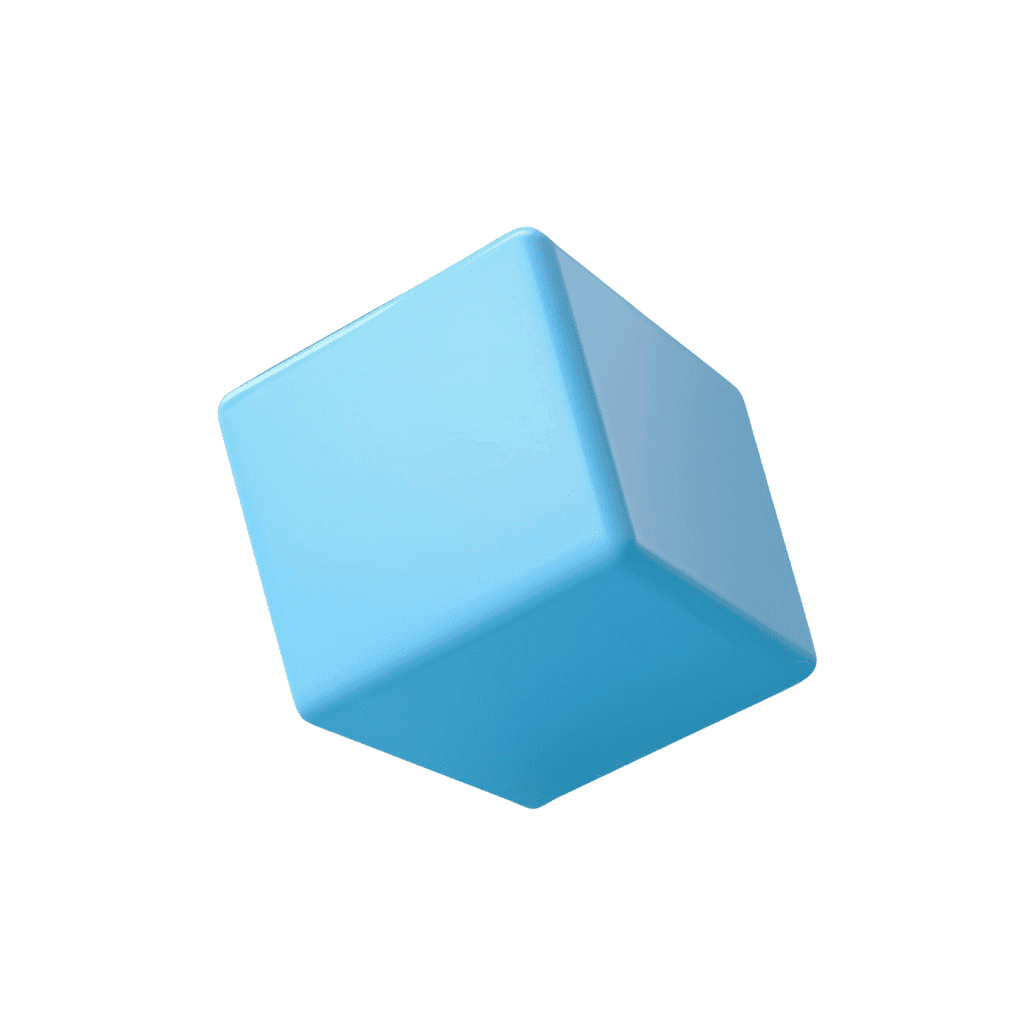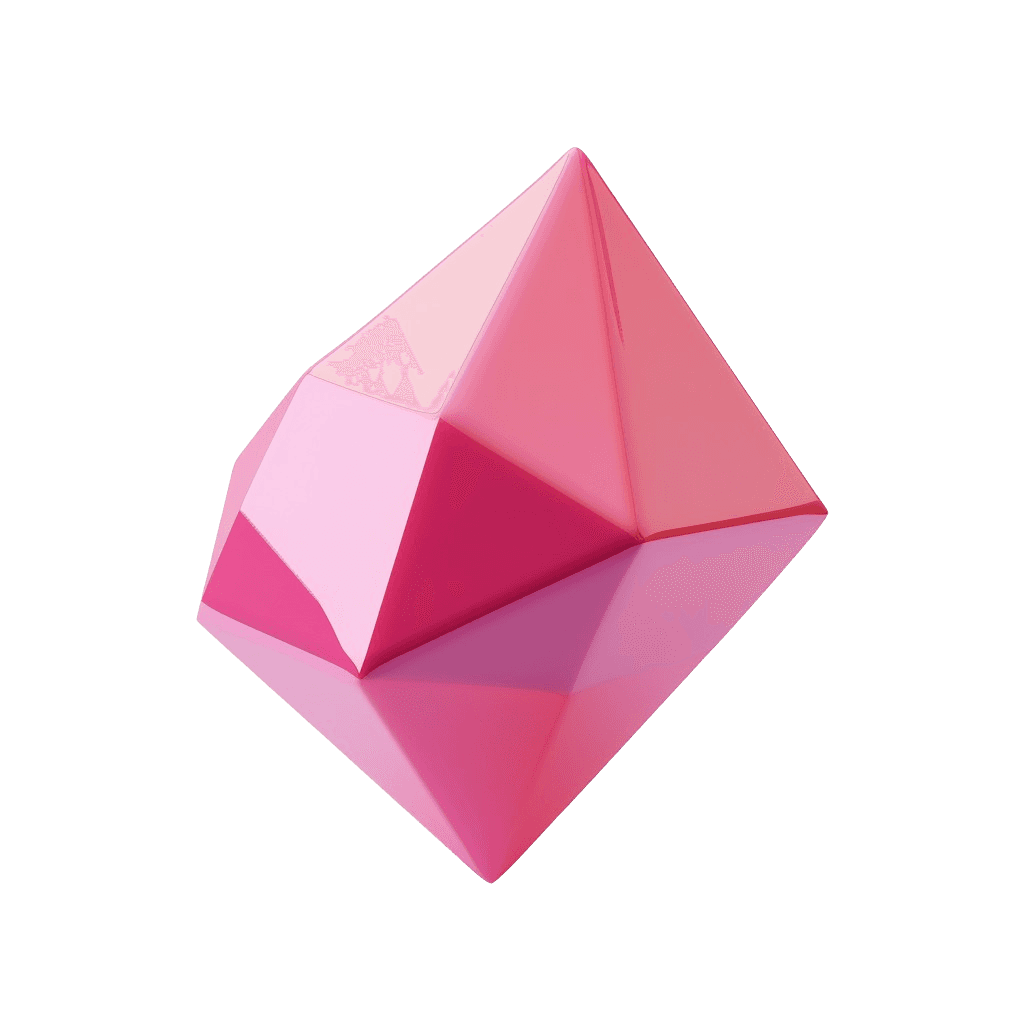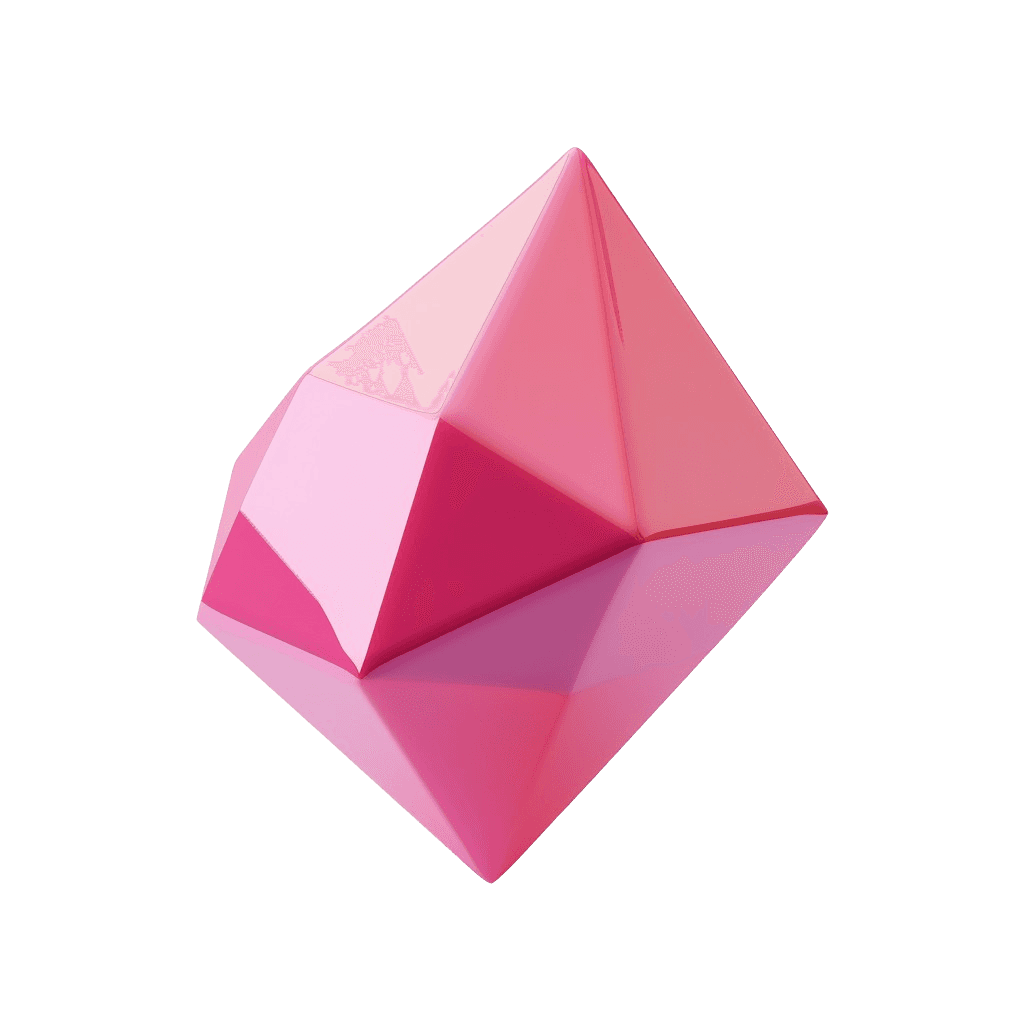MENGJIAO SUN



Hi, I'm Mengjiao Sun!
Hi, I'm Mengjiao Sun!
UX/Product Designer
HTML5/CSS3 Mastery
Product Design
Branding
Collaborative Team Player
UX/Product Designer
HTML5/CSS3 Mastery
Product Design
Branding
Collaborative Team Player



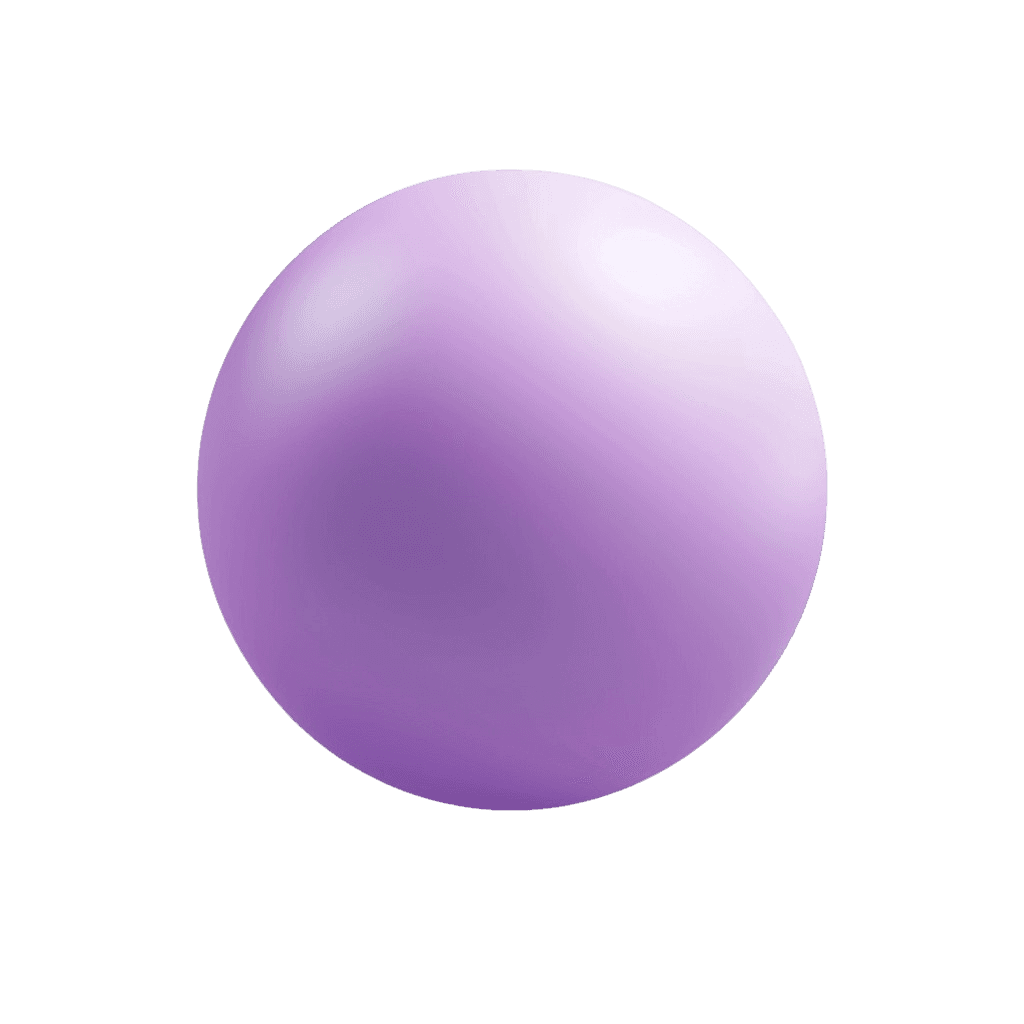
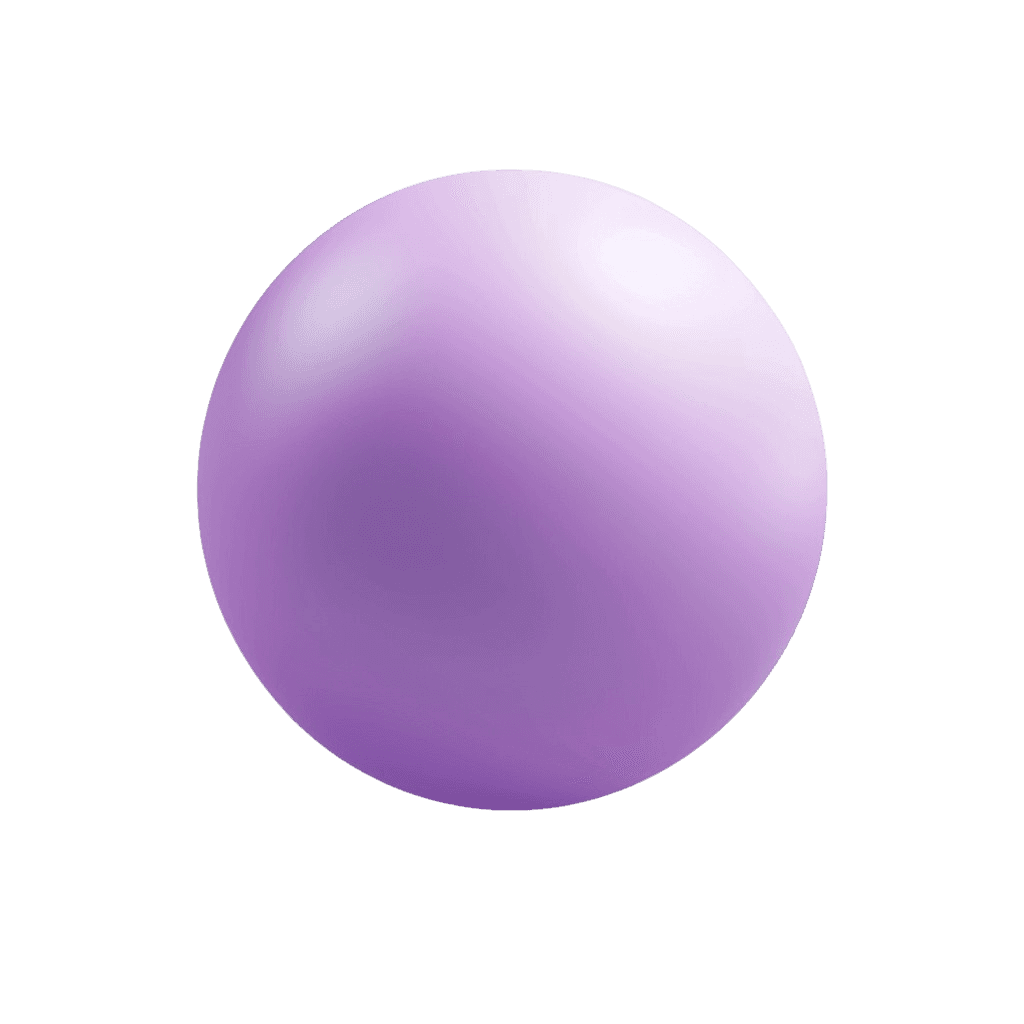
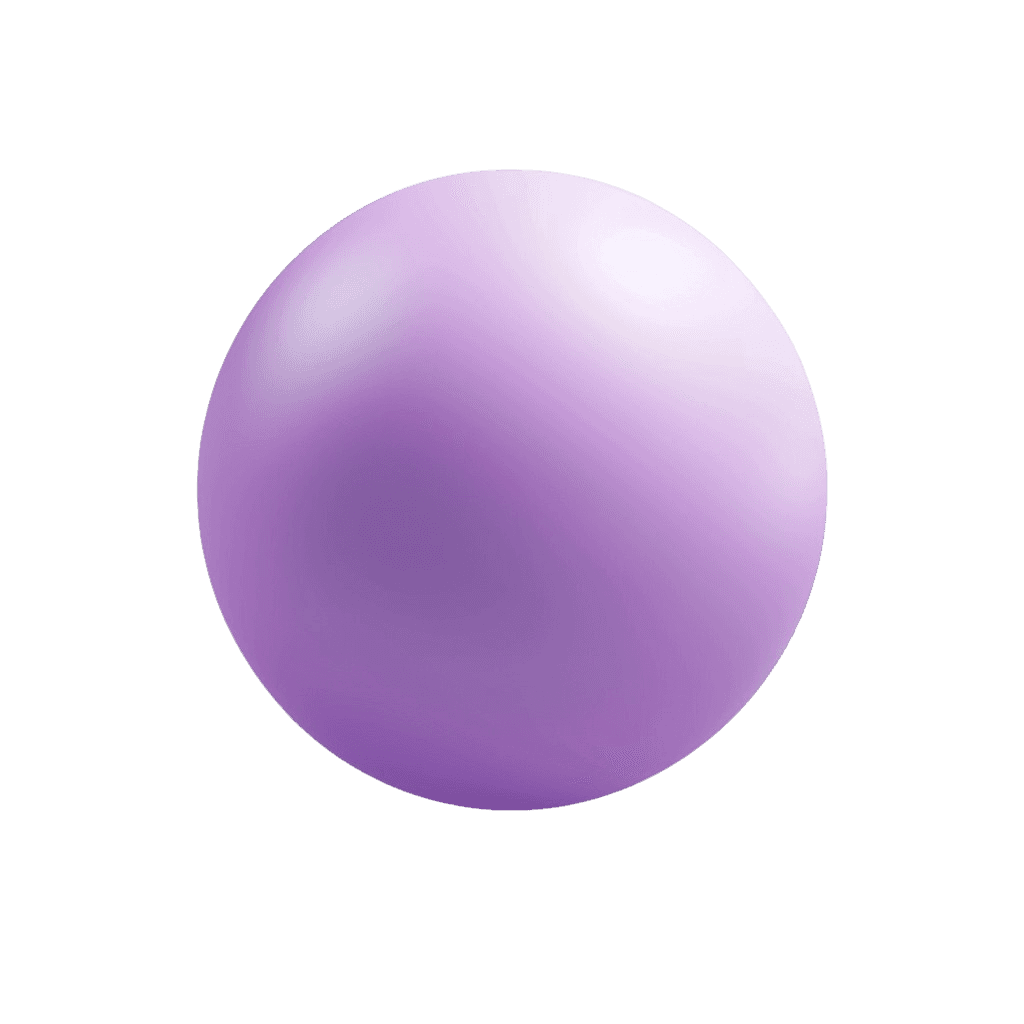
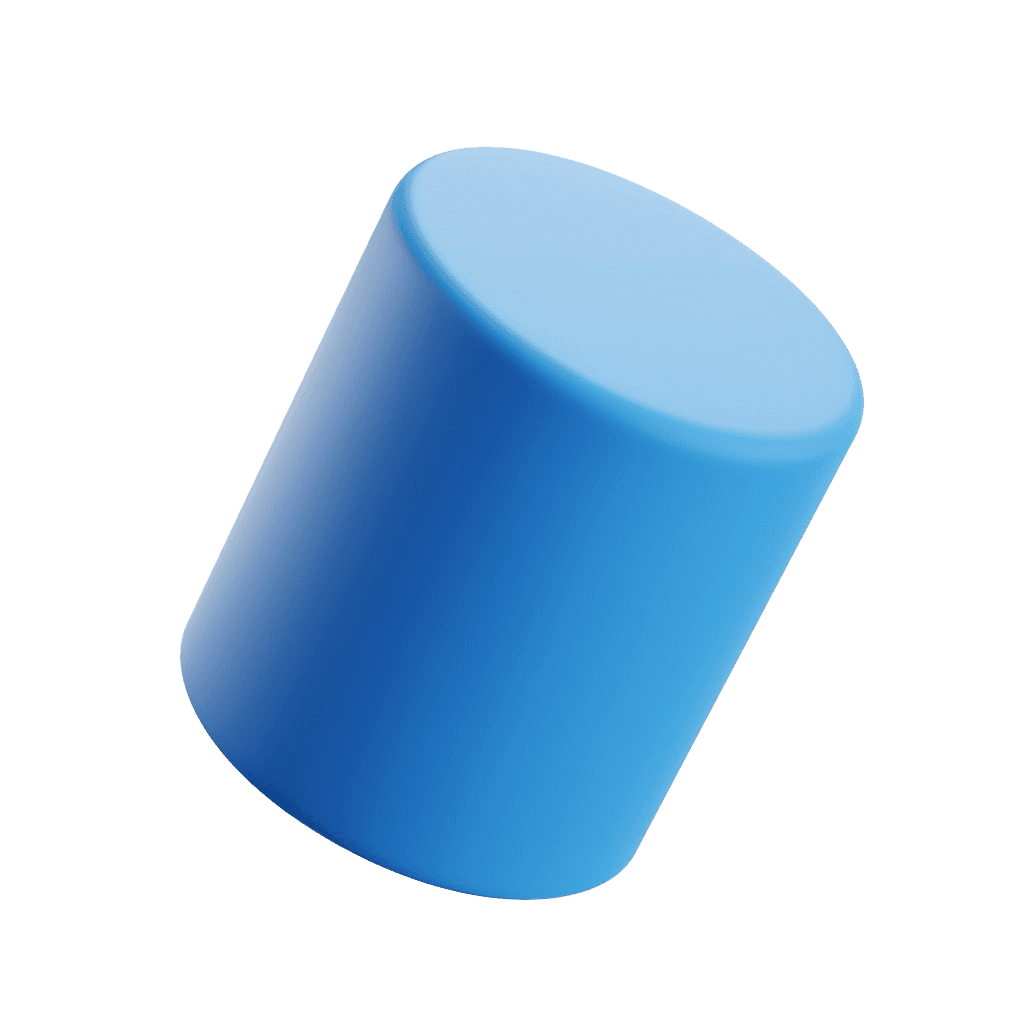
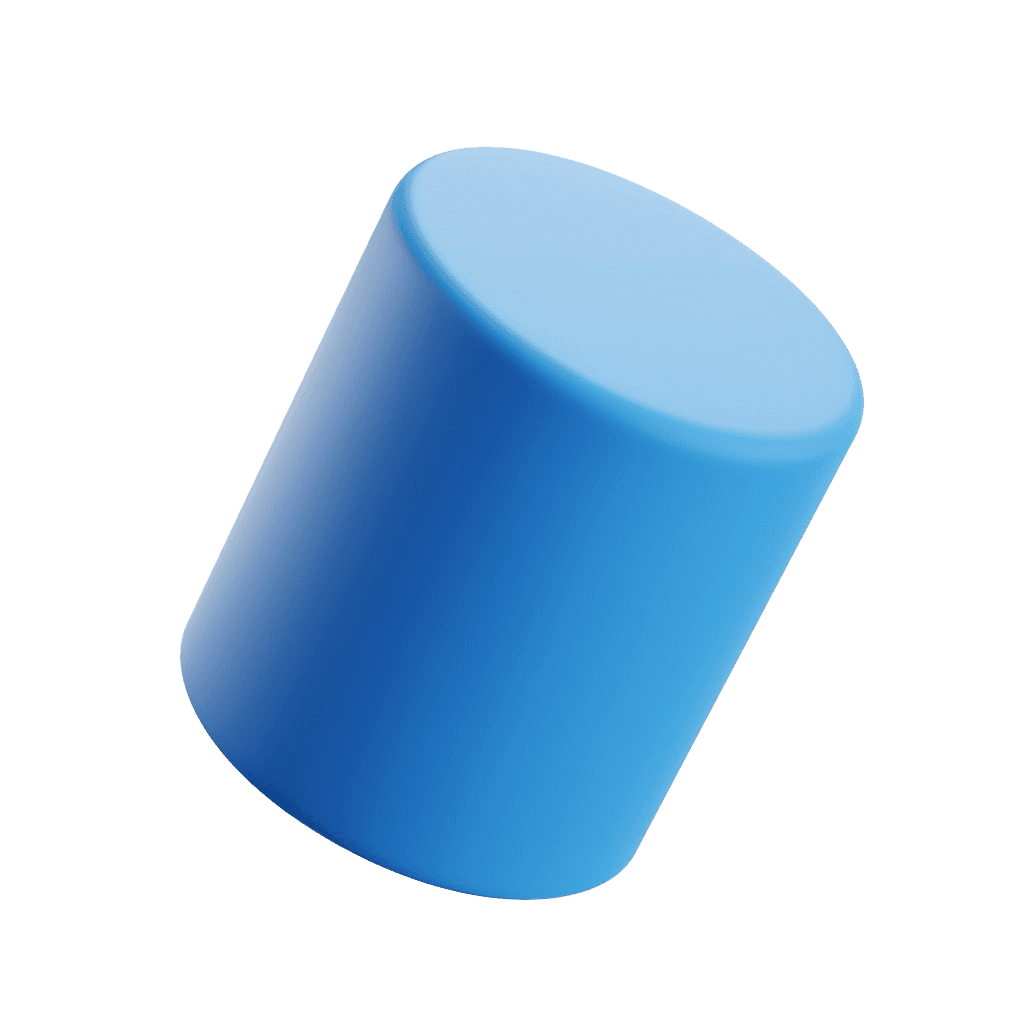
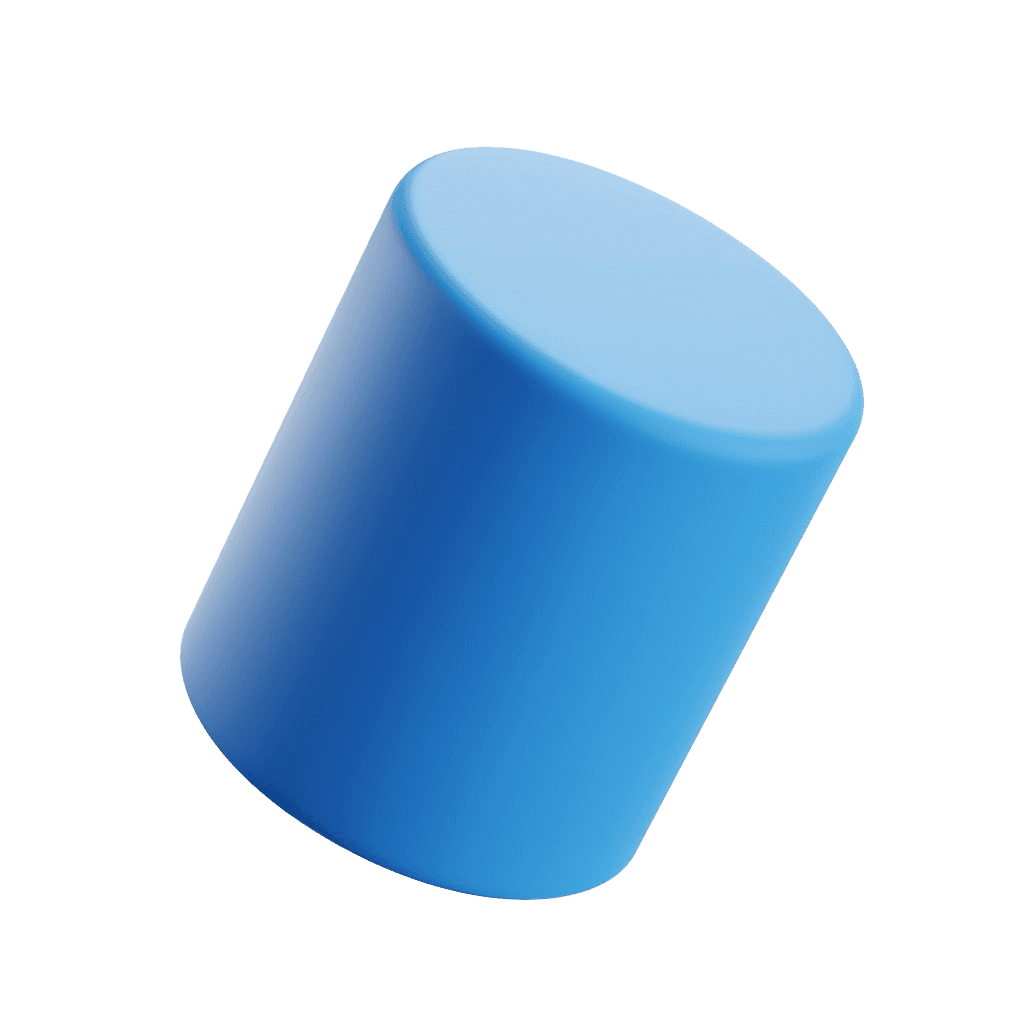






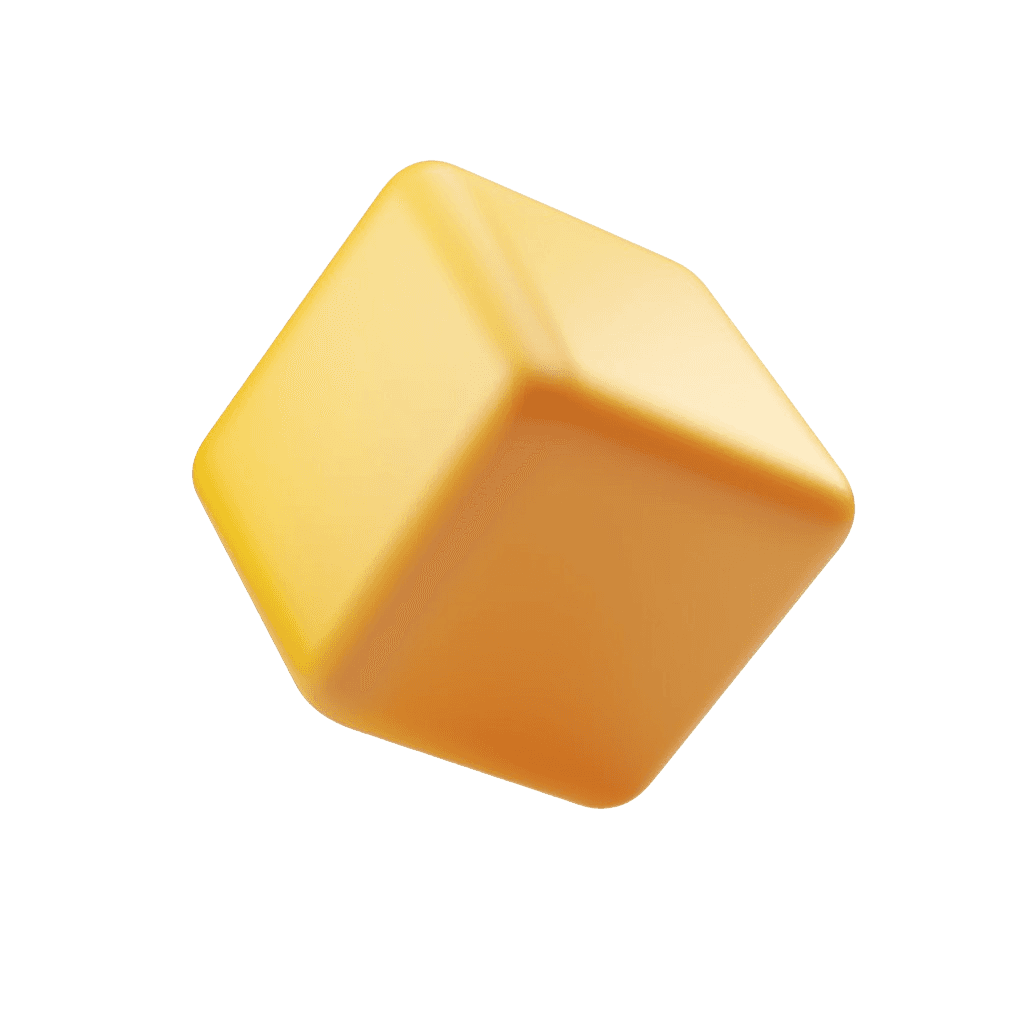
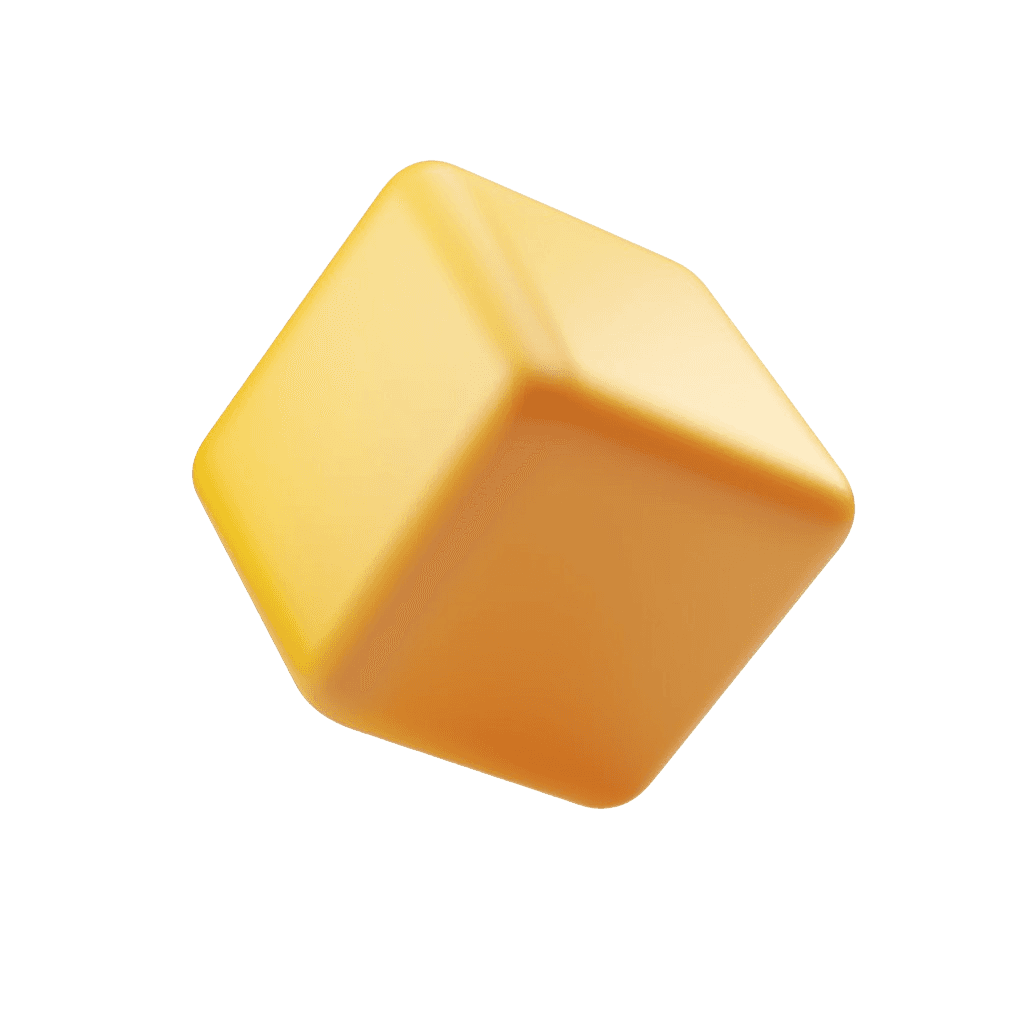
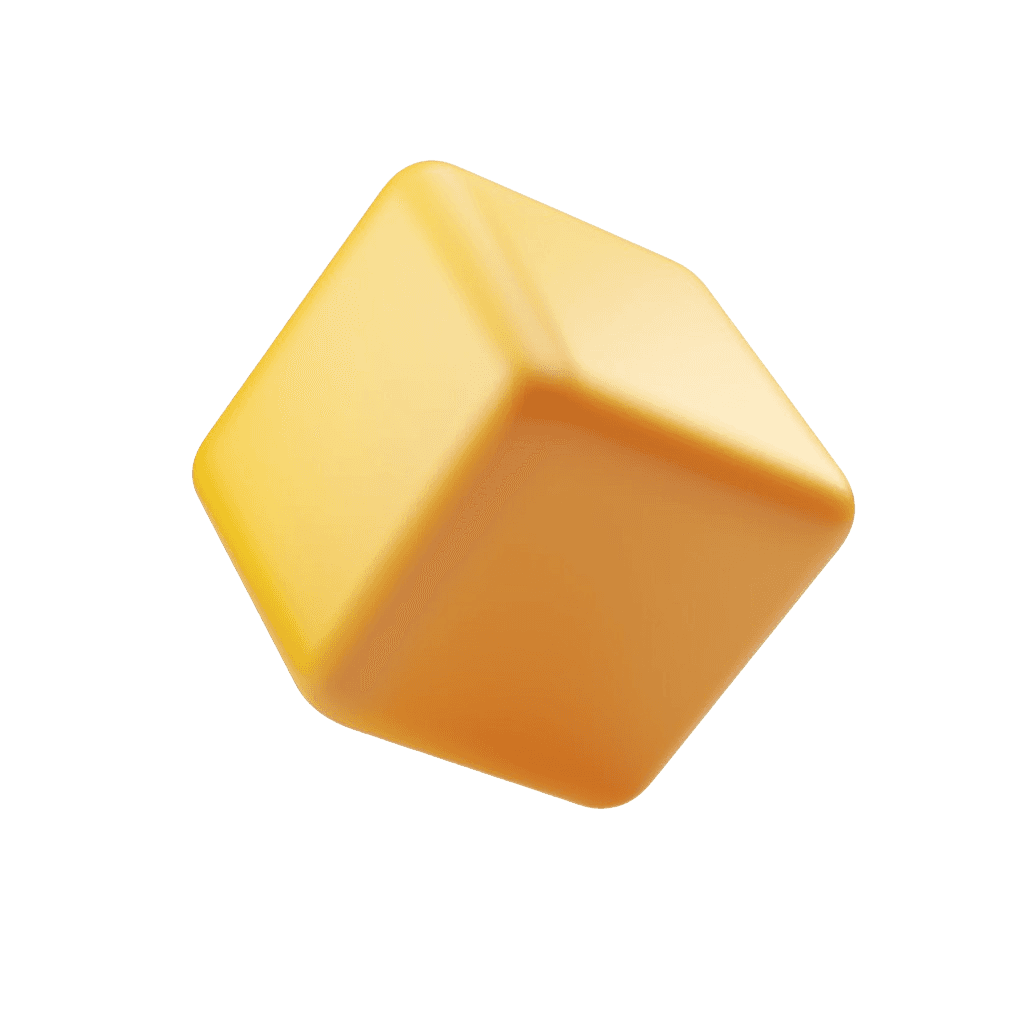
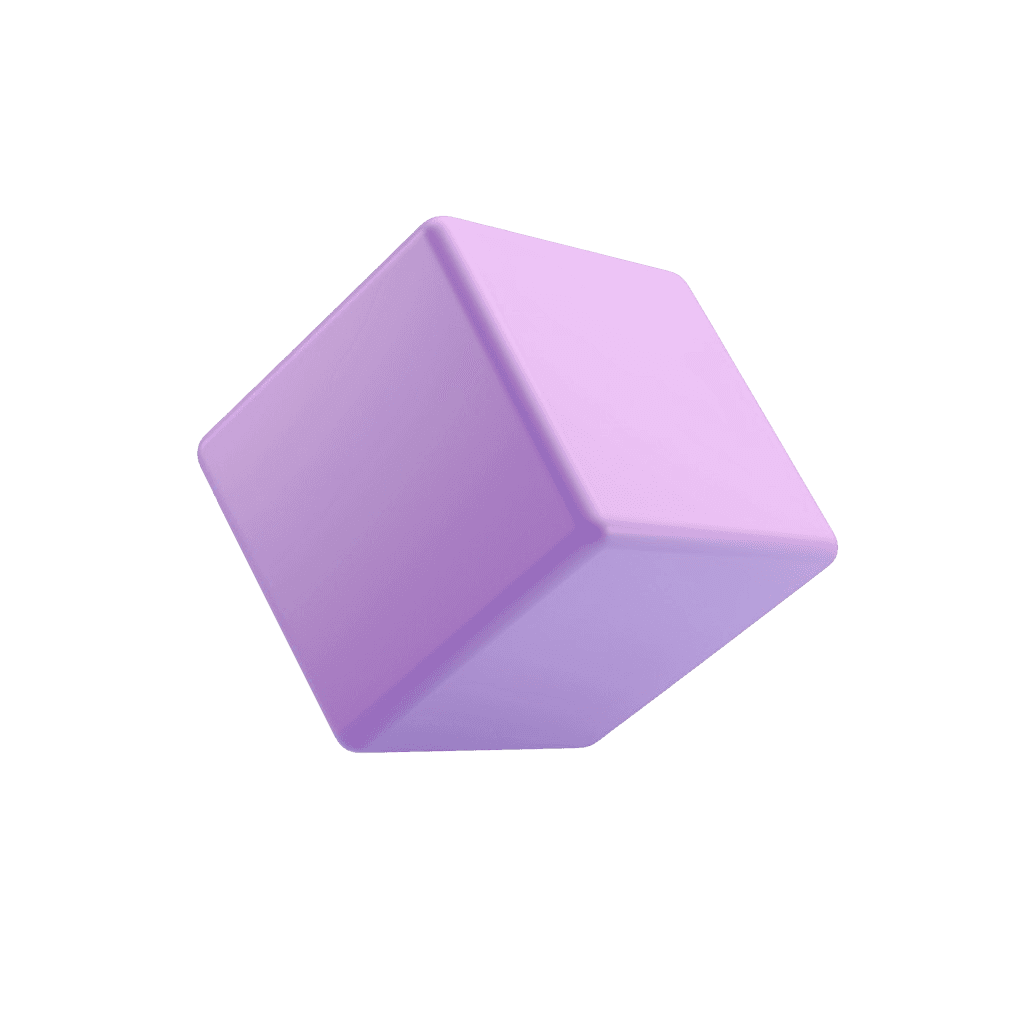
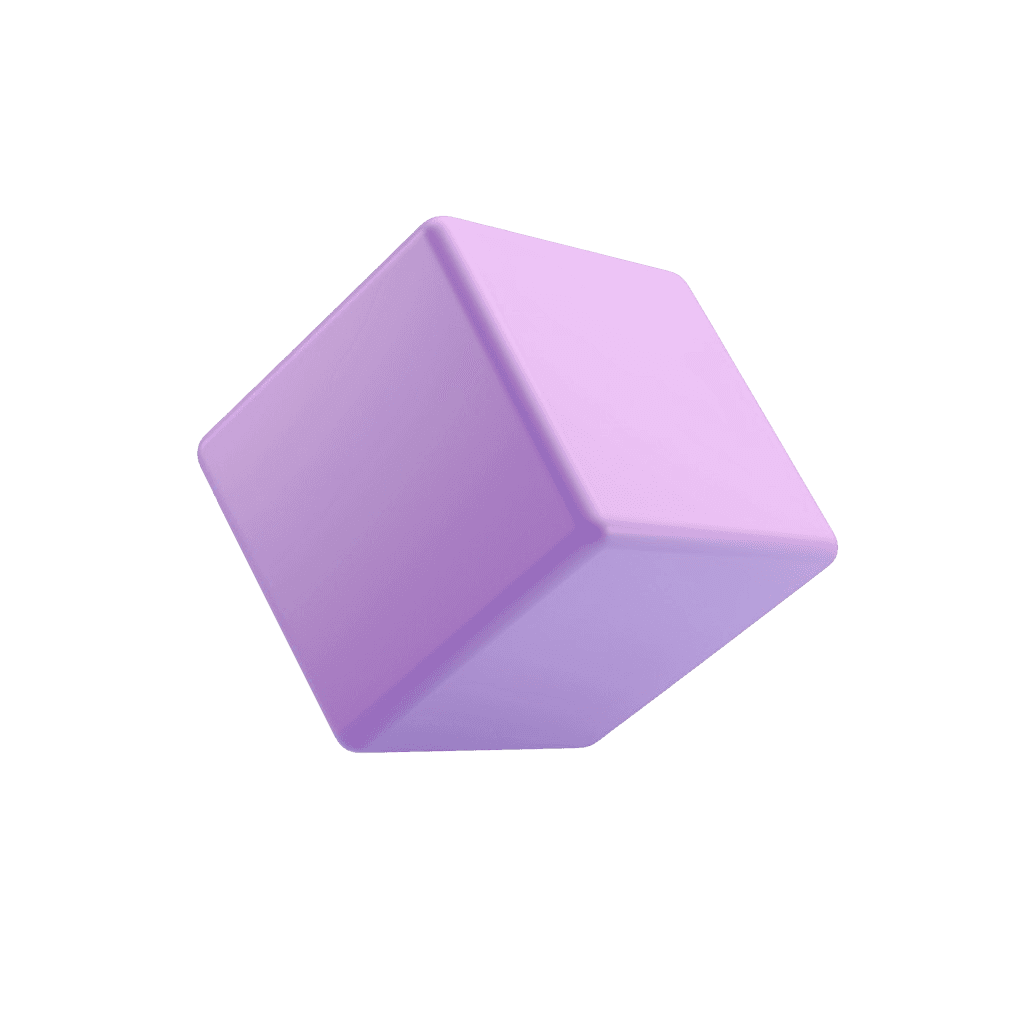
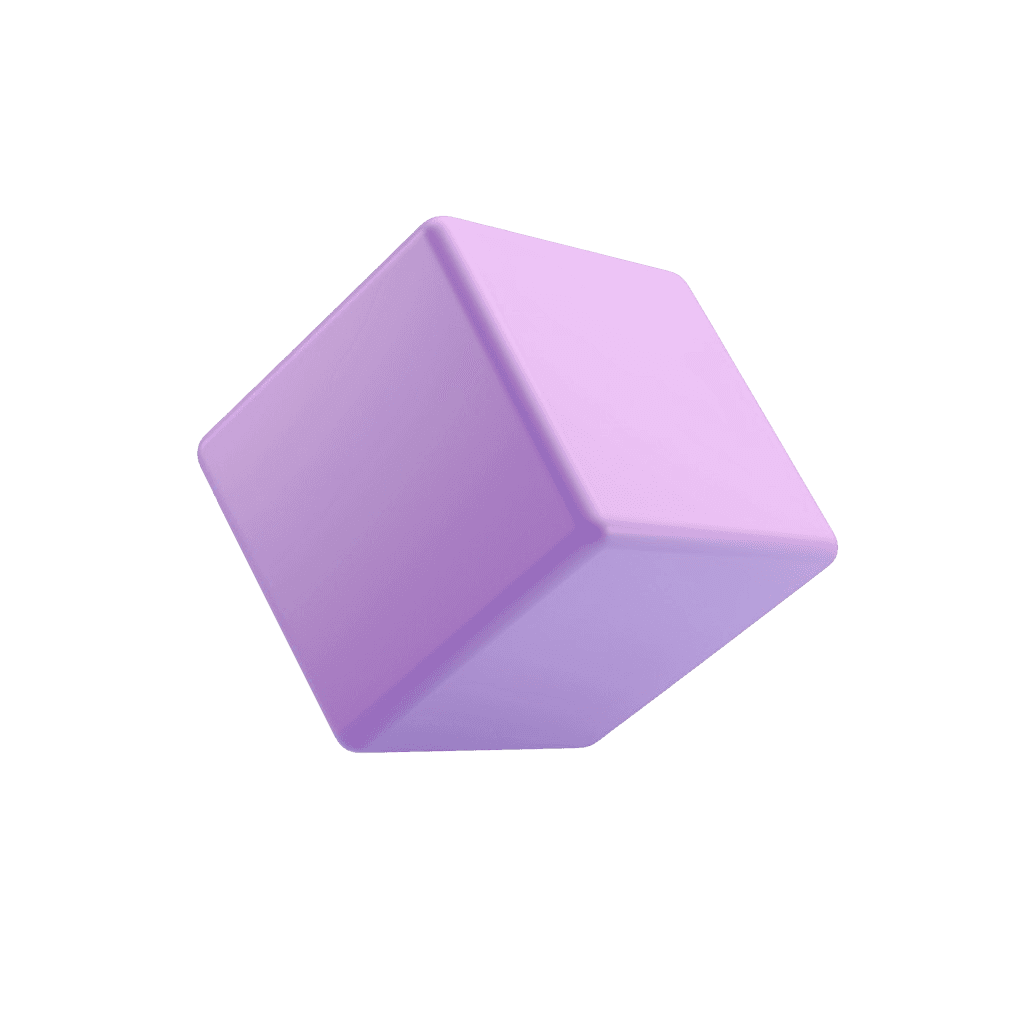
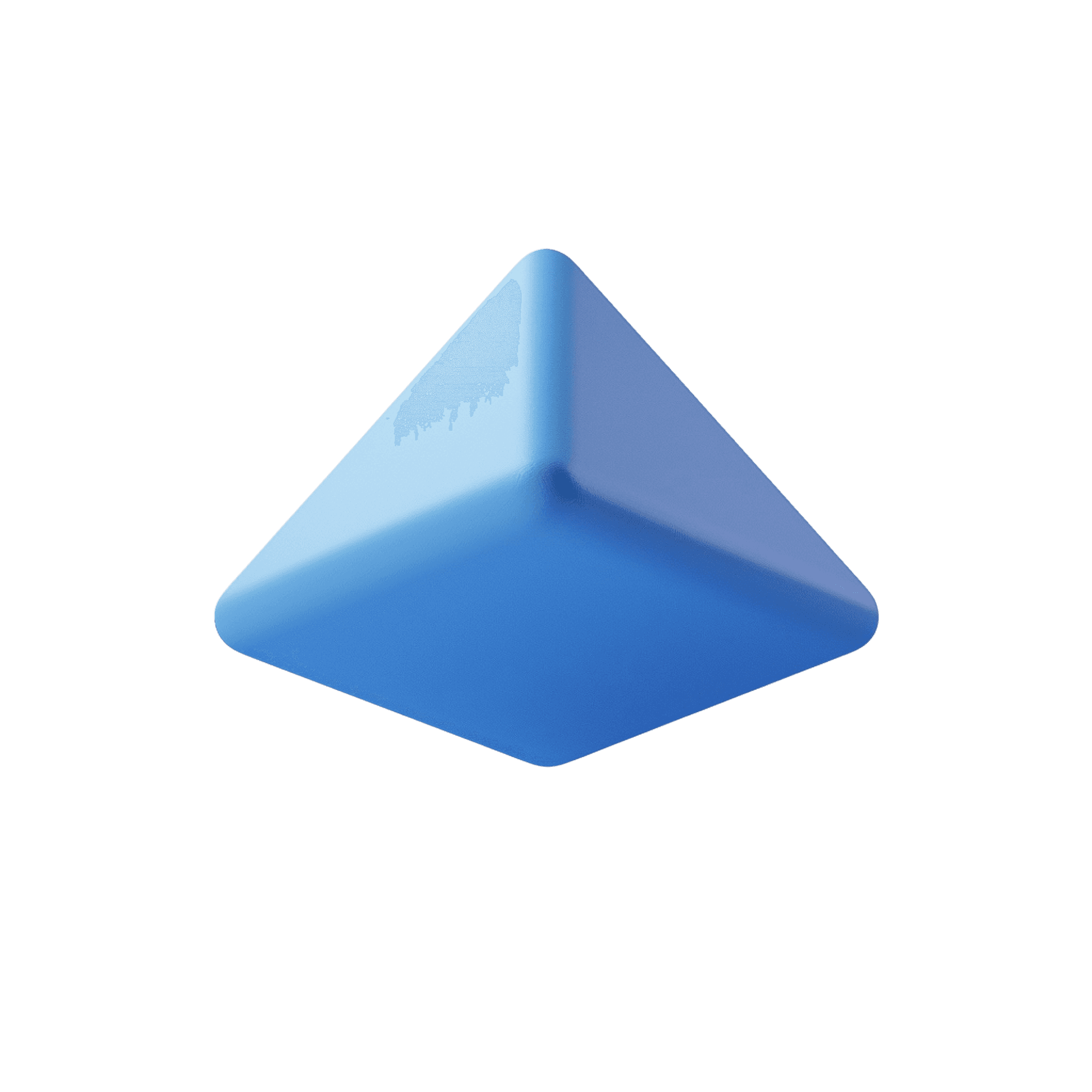
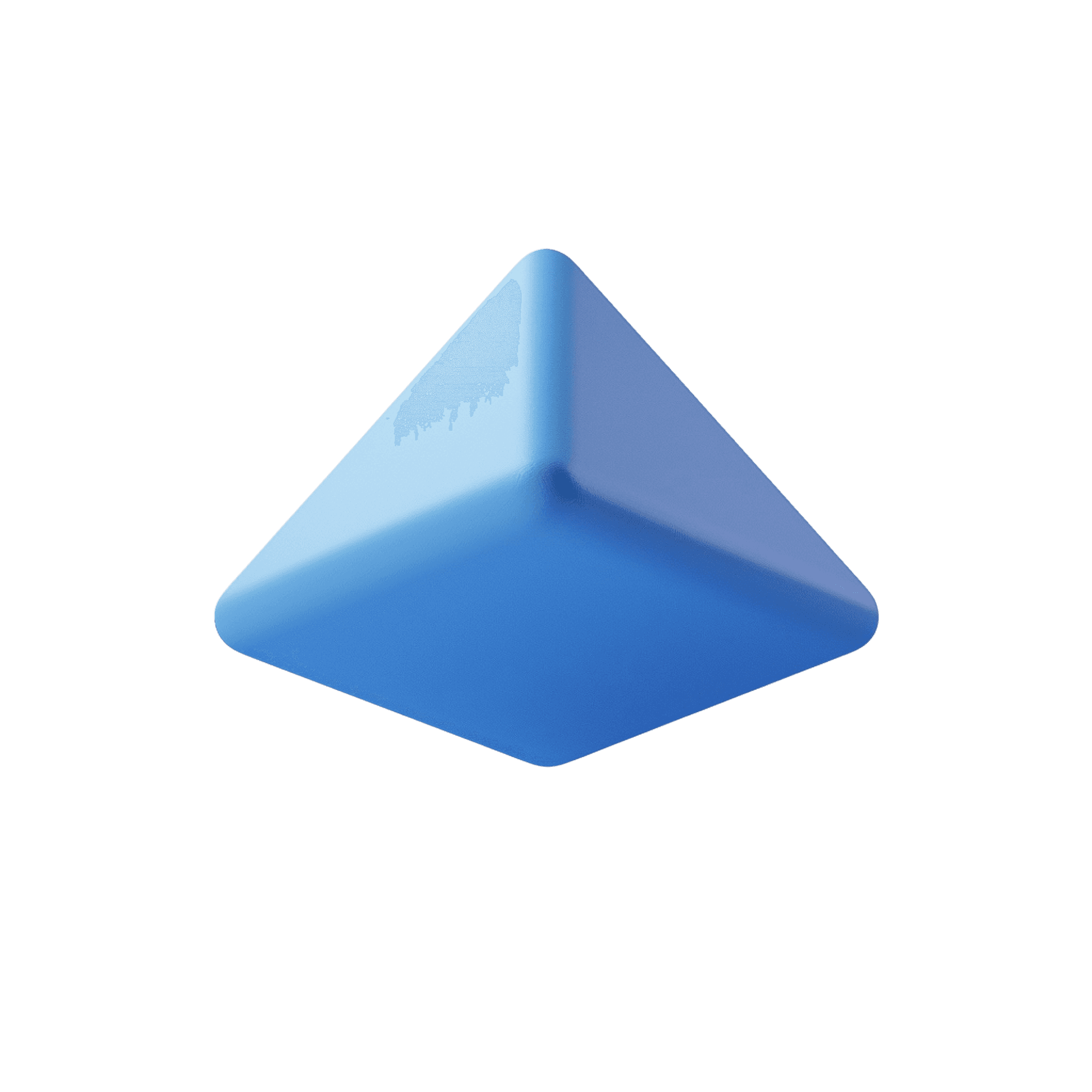
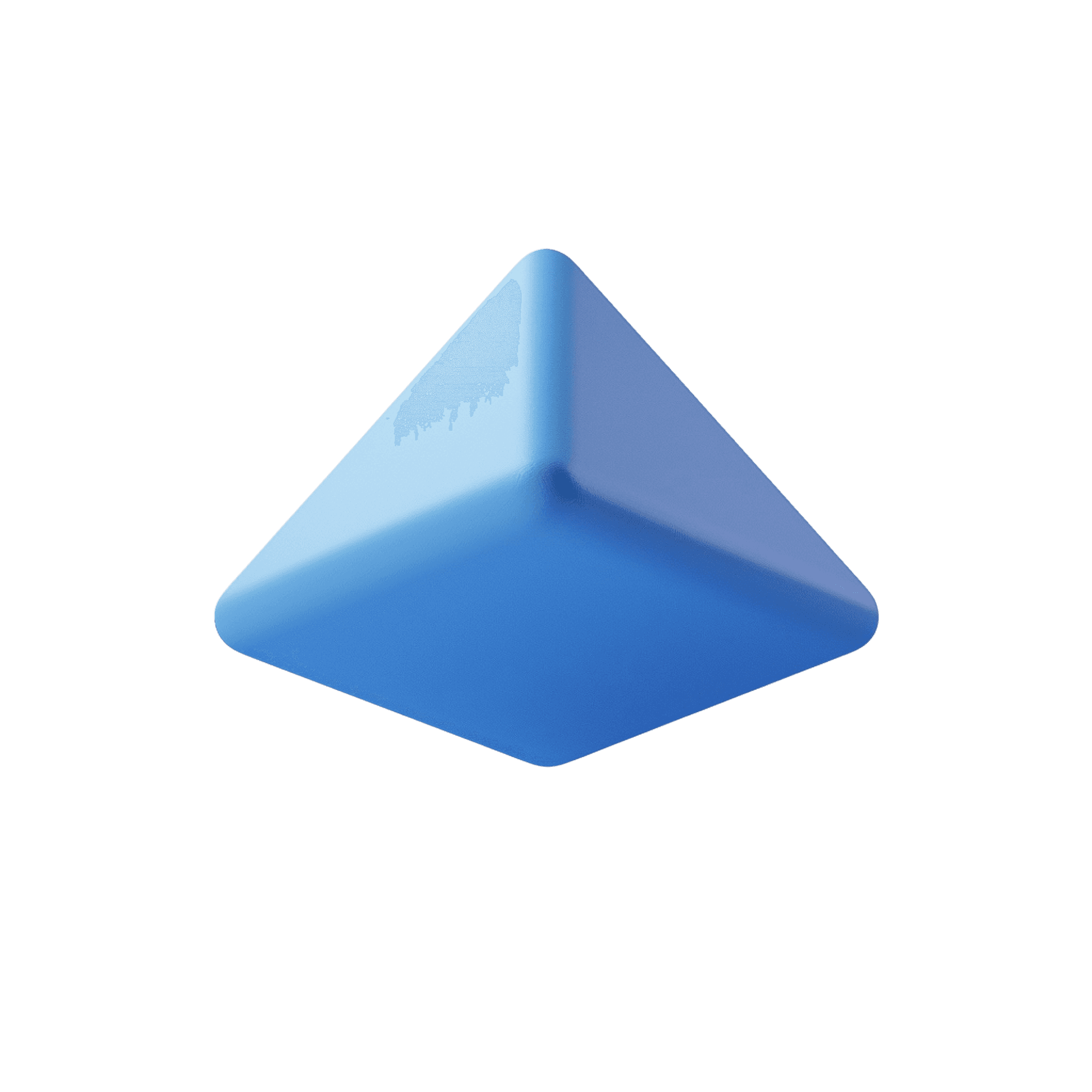
About Me
Greetings! I'm Mengjiao, a Product Designer with a passion for creating user-centered solutions that enhance digital experiences. Combining a deep understanding of user experience with a knack for transforming ideas into visually stunning interfaces, I approach each project with a burning passion to craft something truly remarkable.
Greetings! I'm Mengjiao, a Product Designer with a passion for creating user-centered solutions that enhance digital experiences. Combining a deep understanding of user experience with a knack for transforming ideas into visually stunning interfaces, I approach each project with a burning passion to craft something truly remarkable.
Greetings! I'm Mengjiao, a Product Designer with a passion for creating user-centered solutions that enhance digital experiences. Combining a deep understanding of user experience with a knack for transforming ideas into visually stunning interfaces, I approach each project with a burning passion to craft something truly remarkable.
With over 6 years of experience in product design, 3 years of experience in Motion design, I've worked on diverse projects. My strengths lie in Interaction Design, Visual Design and Motion Design. I'm currently interested in exploring the intersection of UX and AI, and how emerging technologies can enhance user experiences in new and intuitive ways.
With over 6 years of experience in UI/UX design, 3 years of experience in Motion design, I've worked on diverse projects. My strengths lie in Interaction Design, Visual Design and Motion Design. I'm currently interested in exploring the intersection of UX and AI, and how emerging technologies can enhance user experiences in new and intuitive ways.
With over 6 years of experience in product design, 3 years of experience in Motion design, I've worked on diverse projects. My strengths lie in Interaction Design, Visual Design and Motion Design. I'm currently interested in exploring the intersection of UX and AI, and how emerging technologies can enhance user experiences in new and intuitive ways.
I believe that great design is born from understanding people. I strive to create solutions that are not only visually appealing but also truly meaningful and accessible to users.
I believe that great design is born from understanding people. I strive to create solutions that are not only visually appealing but also truly meaningful and accessible to users.
I believe that great design is born from understanding people. I strive to create solutions that are not only visually appealing but also truly meaningful and accessible to users.
Recommendations from my coworkers
Testimonials

Vasileios Matsoukas
UI/UX Designer
"Delighted to recommend Mengjiao as a UX designer. I've had the pleasure of working alongside her at Juniper Networks and have been consistently admired by her skills and dedication to the product.
Mengjiao excels at creating user-centric designs that translate complex information and data into intuitive interfaces. She is a fantastic collaborator who fosters a positive design process through active listening and clear communication.
I highly recommend Mengjiao to anyone seeking a skilled and dedicated designer, as I would work again with her in an instant."
Xuhui Ding
Software Engineer
"Mengjiao was the first Designer I have worked with in my career life. From professional aspect: she understands the product, spent her time with us (developers) to get the whole picture, and she gave amazing designs. Mengjiao has high standards and very knowledgeable when it comes to UI/UX area. From personal aspect: Mengjiao is very easy going. She is open to colleague's ideas while in the meantime she can also hold her design principles. It was always a pleasure and fun to discuss designing tasks with her. Anyone would love to have Mengjiao to be a part of the team! Wish our career path would cross in future."

Bruce Zu
Senior Softeware Engineer
"Mengjiao redesigned all new UI pages for the Fortinet Portal 6.0 and later version to keep it has the uniform style with Fortinet Fortimanager. She also resigned the UI pages for other applications in Fortinet to make sure all of them have an high level industry UI style appearance.
Mengjiao is a organized and high effective team player. She also has astonished painting talent, her works leave us deep impression. I stronggle recommend Mengjiao for any UI/UX position."
Vasileios Matsoukas
UI/UX Designer
"Delighted to recommend Mengjiao as a UX designer. I've had the pleasure of working alongside her at Juniper Networks and have been consistently admired by her skills and dedication to the product.
Mengjiao excels at creating user-centric designs that translate complex information and data into intuitive interfaces. She is a fantastic collaborator who fosters a positive design process through active listening and clear communication.
I highly recommend Mengjiao to anyone seeking a skilled and dedicated designer, as I would work again with her in an instant."
Xuhui Ding
Software Engineer
"Mengjiao was the first Designer I have worked with in my career life. From professional aspect: she understands the product, spent her time with us (developers) to get the whole picture, and she gave amazing designs. Mengjiao has high standards and very knowledgeable when it comes to UI/UX area. From personal aspect: Mengjiao is very easy going. She is open to colleague's ideas while in the meantime she can also hold her design principles. It was always a pleasure and fun to discuss designing tasks with her. Anyone would love to have Mengjiao to be a part of the team! Wish our career path would cross in future."

Bruce Zu
Senior Softeware Engineer
"Mengjiao redesigned all new UI pages for the Fortinet Portal 6.0 and later version to keep it has the uniform style with Fortinet Fortimanager. She also resigned the UI pages for other applications in Fortinet to make sure all of them have an high level industry UI style appearance.
Mengjiao is a organized and high effective team player. She also has astonished painting talent, her works leave us deep impression. I stronggle recommend Mengjiao for any UI/UX position."
Vasileios Matsoukas
UI/UX Designer
"Delighted to recommend Mengjiao as a UX designer. I've had the pleasure of working alongside her at Juniper Networks and have been consistently admired by her skills and dedication to the product.
Mengjiao excels at creating user-centric designs that translate complex information and data into intuitive interfaces. She is a fantastic collaborator who fosters a positive design process through active listening and clear communication.
I highly recommend Mengjiao to anyone seeking a skilled and dedicated designer, as I would work again with her in an instant."
Xuhui Ding
Software Engineer
"Mengjiao was the first Designer I have worked with in my career life. From professional aspect: she understands the product, spent her time with us (developers) to get the whole picture, and she gave amazing designs. Mengjiao has high standards and very knowledgeable when it comes to UI/UX area. From personal aspect: Mengjiao is very easy going. She is open to colleague's ideas while in the meantime she can also hold her design principles. It was always a pleasure and fun to discuss designing tasks with her. Anyone would love to have Mengjiao to be a part of the team! Wish our career path would cross in future."

Bruce Zu
Senior Softeware Engineer
"Mengjiao redesigned all new UI pages for the Fortinet Portal 6.0 and later version to keep it has the uniform style with Fortinet Fortimanager. She also resigned the UI pages for other applications in Fortinet to make sure all of them have an high level industry UI style appearance.
Mengjiao is a organized and high effective team player. She also has astonished painting talent, her works leave us deep impression. I stronggle recommend Mengjiao for any UI/UX position."
Vasileios Matsoukas
UI/UX Designer
"Delighted to recommend Mengjiao as a UX designer. I've had the pleasure of working alongside her at Juniper Networks and have been consistently admired by her skills and dedication to the product.
Mengjiao excels at creating user-centric designs that translate complex information and data into intuitive interfaces. She is a fantastic collaborator who fosters a positive design process through active listening and clear communication.
I highly recommend Mengjiao to anyone seeking a skilled and dedicated designer, as I would work again with her in an instant."
Xuhui Ding
Software Engineer
"Mengjiao was the first Designer I have worked with in my career life. From professional aspect: she understands the product, spent her time with us (developers) to get the whole picture, and she gave amazing designs. Mengjiao has high standards and very knowledgeable when it comes to UI/UX area. From personal aspect: Mengjiao is very easy going. She is open to colleague's ideas while in the meantime she can also hold her design principles. It was always a pleasure and fun to discuss designing tasks with her. Anyone would love to have Mengjiao to be a part of the team! Wish our career path would cross in future."

Bruce Zu
Senior Softeware Engineer
"Mengjiao redesigned all new UI pages for the Fortinet Portal 6.0 and later version to keep it has the uniform style with Fortinet Fortimanager. She also resigned the UI pages for other applications in Fortinet to make sure all of them have an high level industry UI style appearance.
Mengjiao is a organized and high effective team player. She also has astonished painting talent, her works leave us deep impression. I stronggle recommend Mengjiao for any UI/UX position."

Vasileios Matsoukas
UI/UX Designer
"Delighted to recommend Mengjiao as a UX designer. I've had the pleasure of working alongside her at Juniper Networks and have been consistently admired by her skills and dedication to the product.
Mengjiao excels at creating user-centric designs that translate complex information and data into intuitive interfaces. She is a fantastic collaborator who fosters a positive design process through active listening and clear communication.
I highly recommend Mengjiao to anyone seeking a skilled and dedicated designer, as I would work again with her in an instant."
Xuhui Ding
Software Engineer
"Mengjiao was the first Designer I have worked with in my career life. From professional aspect: she understands the product, spent her time with us (developers) to get the whole picture, and she gave amazing designs. Mengjiao has high standards and very knowledgeable when it comes to UI/UX area. From personal aspect: Mengjiao is very easy going. She is open to colleague's ideas while in the meantime she can also hold her design principles. It was always a pleasure and fun to discuss designing tasks with her. Anyone would love to have Mengjiao to be a part of the team! Wish our career path would cross in future."

Bruce Zu
Senior Softeware Engineer
"Mengjiao redesigned all new UI pages for the Fortinet Portal 6.0 and later version to keep it has the uniform style with Fortinet Fortimanager. She also resigned the UI pages for other applications in Fortinet to make sure all of them have an high level industry UI style appearance.
Mengjiao is a organized and high effective team player. She also has astonished painting talent, her works leave us deep impression. I stronggle recommend Mengjiao for any UI/UX position."
Vasileios Matsoukas
UI/UX Designer
"Delighted to recommend Mengjiao as a UX designer. I've had the pleasure of working alongside her at Juniper Networks and have been consistently admired by her skills and dedication to the product.
Mengjiao excels at creating user-centric designs that translate complex information and data into intuitive interfaces. She is a fantastic collaborator who fosters a positive design process through active listening and clear communication.
I highly recommend Mengjiao to anyone seeking a skilled and dedicated designer, as I would work again with her in an instant."
Xuhui Ding
Software Engineer
"Mengjiao was the first Designer I have worked with in my career life. From professional aspect: she understands the product, spent her time with us (developers) to get the whole picture, and she gave amazing designs. Mengjiao has high standards and very knowledgeable when it comes to UI/UX area. From personal aspect: Mengjiao is very easy going. She is open to colleague's ideas while in the meantime she can also hold her design principles. It was always a pleasure and fun to discuss designing tasks with her. Anyone would love to have Mengjiao to be a part of the team! Wish our career path would cross in future."

Bruce Zu
Senior Softeware Engineer
"Mengjiao redesigned all new UI pages for the Fortinet Portal 6.0 and later version to keep it has the uniform style with Fortinet Fortimanager. She also resigned the UI pages for other applications in Fortinet to make sure all of them have an high level industry UI style appearance.
Mengjiao is a organized and high effective team player. She also has astonished painting talent, her works leave us deep impression. I stronggle recommend Mengjiao for any UI/UX position."
Vasileios Matsoukas
UI/UX Designer
"Delighted to recommend Mengjiao as a UX designer. I've had the pleasure of working alongside her at Juniper Networks and have been consistently admired by her skills and dedication to the product.
Mengjiao excels at creating user-centric designs that translate complex information and data into intuitive interfaces. She is a fantastic collaborator who fosters a positive design process through active listening and clear communication.
I highly recommend Mengjiao to anyone seeking a skilled and dedicated designer, as I would work again with her in an instant."
Xuhui Ding
Software Engineer
"Mengjiao was the first Designer I have worked with in my career life. From professional aspect: she understands the product, spent her time with us (developers) to get the whole picture, and she gave amazing designs. Mengjiao has high standards and very knowledgeable when it comes to UI/UX area. From personal aspect: Mengjiao is very easy going. She is open to colleague's ideas while in the meantime she can also hold her design principles. It was always a pleasure and fun to discuss designing tasks with her. Anyone would love to have Mengjiao to be a part of the team! Wish our career path would cross in future."

Bruce Zu
Senior Softeware Engineer
"Mengjiao redesigned all new UI pages for the Fortinet Portal 6.0 and later version to keep it has the uniform style with Fortinet Fortimanager. She also resigned the UI pages for other applications in Fortinet to make sure all of them have an high level industry UI style appearance.
Mengjiao is a organized and high effective team player. She also has astonished painting talent, her works leave us deep impression. I stronggle recommend Mengjiao for any UI/UX position."
Vasileios Matsoukas
UI/UX Designer
"Delighted to recommend Mengjiao as a UX designer. I've had the pleasure of working alongside her at Juniper Networks and have been consistently admired by her skills and dedication to the product.
Mengjiao excels at creating user-centric designs that translate complex information and data into intuitive interfaces. She is a fantastic collaborator who fosters a positive design process through active listening and clear communication.
I highly recommend Mengjiao to anyone seeking a skilled and dedicated designer, as I would work again with her in an instant."
Xuhui Ding
Software Engineer
"Mengjiao was the first Designer I have worked with in my career life. From professional aspect: she understands the product, spent her time with us (developers) to get the whole picture, and she gave amazing designs. Mengjiao has high standards and very knowledgeable when it comes to UI/UX area. From personal aspect: Mengjiao is very easy going. She is open to colleague's ideas while in the meantime she can also hold her design principles. It was always a pleasure and fun to discuss designing tasks with her. Anyone would love to have Mengjiao to be a part of the team! Wish our career path would cross in future."

Bruce Zu
Senior Softeware Engineer
"Mengjiao redesigned all new UI pages for the Fortinet Portal 6.0 and later version to keep it has the uniform style with Fortinet Fortimanager. She also resigned the UI pages for other applications in Fortinet to make sure all of them have an high level industry UI style appearance.
Mengjiao is a organized and high effective team player. She also has astonished painting talent, her works leave us deep impression. I stronggle recommend Mengjiao for any UI/UX position."

Vasileios Matsoukas
UI/UX Designer
"Delighted to recommend Mengjiao as a UX designer. I've had the pleasure of working alongside her at Juniper Networks and have been consistently admired by her skills and dedication to the product.
Mengjiao excels at creating user-centric designs that translate complex information and data into intuitive interfaces. She is a fantastic collaborator who fosters a positive design process through active listening and clear communication.
I highly recommend Mengjiao to anyone seeking a skilled and dedicated designer, as I would work again with her in an instant."
Xuhui Ding
Software Engineer
"Mengjiao was the first Designer I have worked with in my career life. From professional aspect: she understands the product, spent her time with us (developers) to get the whole picture, and she gave amazing designs. Mengjiao has high standards and very knowledgeable when it comes to UI/UX area. From personal aspect: Mengjiao is very easy going. She is open to colleague's ideas while in the meantime she can also hold her design principles. It was always a pleasure and fun to discuss designing tasks with her. Anyone would love to have Mengjiao to be a part of the team! Wish our career path would cross in future."

Bruce Zu
Senior Softeware Engineer
"Mengjiao redesigned all new UI pages for the Fortinet Portal 6.0 and later version to keep it has the uniform style with Fortinet Fortimanager. She also resigned the UI pages for other applications in Fortinet to make sure all of them have an high level industry UI style appearance.
Mengjiao is a organized and high effective team player. She also has astonished painting talent, her works leave us deep impression. I stronggle recommend Mengjiao for any UI/UX position."
Vasileios Matsoukas
UI/UX Designer
"Delighted to recommend Mengjiao as a UX designer. I've had the pleasure of working alongside her at Juniper Networks and have been consistently admired by her skills and dedication to the product.
Mengjiao excels at creating user-centric designs that translate complex information and data into intuitive interfaces. She is a fantastic collaborator who fosters a positive design process through active listening and clear communication.
I highly recommend Mengjiao to anyone seeking a skilled and dedicated designer, as I would work again with her in an instant."
Xuhui Ding
Software Engineer
"Mengjiao was the first Designer I have worked with in my career life. From professional aspect: she understands the product, spent her time with us (developers) to get the whole picture, and she gave amazing designs. Mengjiao has high standards and very knowledgeable when it comes to UI/UX area. From personal aspect: Mengjiao is very easy going. She is open to colleague's ideas while in the meantime she can also hold her design principles. It was always a pleasure and fun to discuss designing tasks with her. Anyone would love to have Mengjiao to be a part of the team! Wish our career path would cross in future."

Bruce Zu
Senior Softeware Engineer
"Mengjiao redesigned all new UI pages for the Fortinet Portal 6.0 and later version to keep it has the uniform style with Fortinet Fortimanager. She also resigned the UI pages for other applications in Fortinet to make sure all of them have an high level industry UI style appearance.
Mengjiao is a organized and high effective team player. She also has astonished painting talent, her works leave us deep impression. I stronggle recommend Mengjiao for any UI/UX position."
Vasileios Matsoukas
UI/UX Designer
"Delighted to recommend Mengjiao as a UX designer. I've had the pleasure of working alongside her at Juniper Networks and have been consistently admired by her skills and dedication to the product.
Mengjiao excels at creating user-centric designs that translate complex information and data into intuitive interfaces. She is a fantastic collaborator who fosters a positive design process through active listening and clear communication.
I highly recommend Mengjiao to anyone seeking a skilled and dedicated designer, as I would work again with her in an instant."
Xuhui Ding
Software Engineer
"Mengjiao was the first Designer I have worked with in my career life. From professional aspect: she understands the product, spent her time with us (developers) to get the whole picture, and she gave amazing designs. Mengjiao has high standards and very knowledgeable when it comes to UI/UX area. From personal aspect: Mengjiao is very easy going. She is open to colleague's ideas while in the meantime she can also hold her design principles. It was always a pleasure and fun to discuss designing tasks with her. Anyone would love to have Mengjiao to be a part of the team! Wish our career path would cross in future."

Bruce Zu
Senior Softeware Engineer
"Mengjiao redesigned all new UI pages for the Fortinet Portal 6.0 and later version to keep it has the uniform style with Fortinet Fortimanager. She also resigned the UI pages for other applications in Fortinet to make sure all of them have an high level industry UI style appearance.
Mengjiao is a organized and high effective team player. She also has astonished painting talent, her works leave us deep impression. I stronggle recommend Mengjiao for any UI/UX position."
Vasileios Matsoukas
UI/UX Designer
"Delighted to recommend Mengjiao as a UX designer. I've had the pleasure of working alongside her at Juniper Networks and have been consistently admired by her skills and dedication to the product.
Mengjiao excels at creating user-centric designs that translate complex information and data into intuitive interfaces. She is a fantastic collaborator who fosters a positive design process through active listening and clear communication.
I highly recommend Mengjiao to anyone seeking a skilled and dedicated designer, as I would work again with her in an instant."
Xuhui Ding
Software Engineer
"Mengjiao was the first Designer I have worked with in my career life. From professional aspect: she understands the product, spent her time with us (developers) to get the whole picture, and she gave amazing designs. Mengjiao has high standards and very knowledgeable when it comes to UI/UX area. From personal aspect: Mengjiao is very easy going. She is open to colleague's ideas while in the meantime she can also hold her design principles. It was always a pleasure and fun to discuss designing tasks with her. Anyone would love to have Mengjiao to be a part of the team! Wish our career path would cross in future."

Bruce Zu
Senior Softeware Engineer
"Mengjiao redesigned all new UI pages for the Fortinet Portal 6.0 and later version to keep it has the uniform style with Fortinet Fortimanager. She also resigned the UI pages for other applications in Fortinet to make sure all of them have an high level industry UI style appearance.
Mengjiao is a organized and high effective team player. She also has astonished painting talent, her works leave us deep impression. I stronggle recommend Mengjiao for any UI/UX position."
My Skills
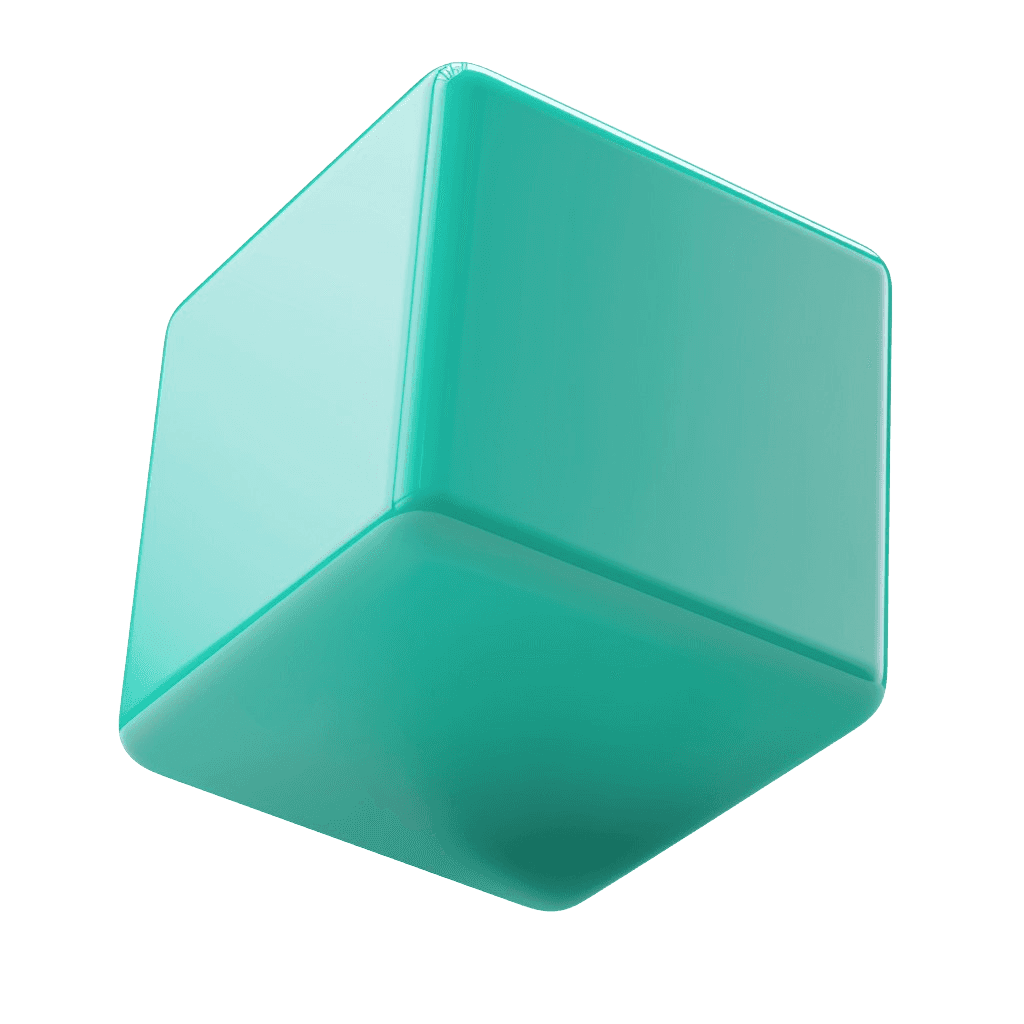
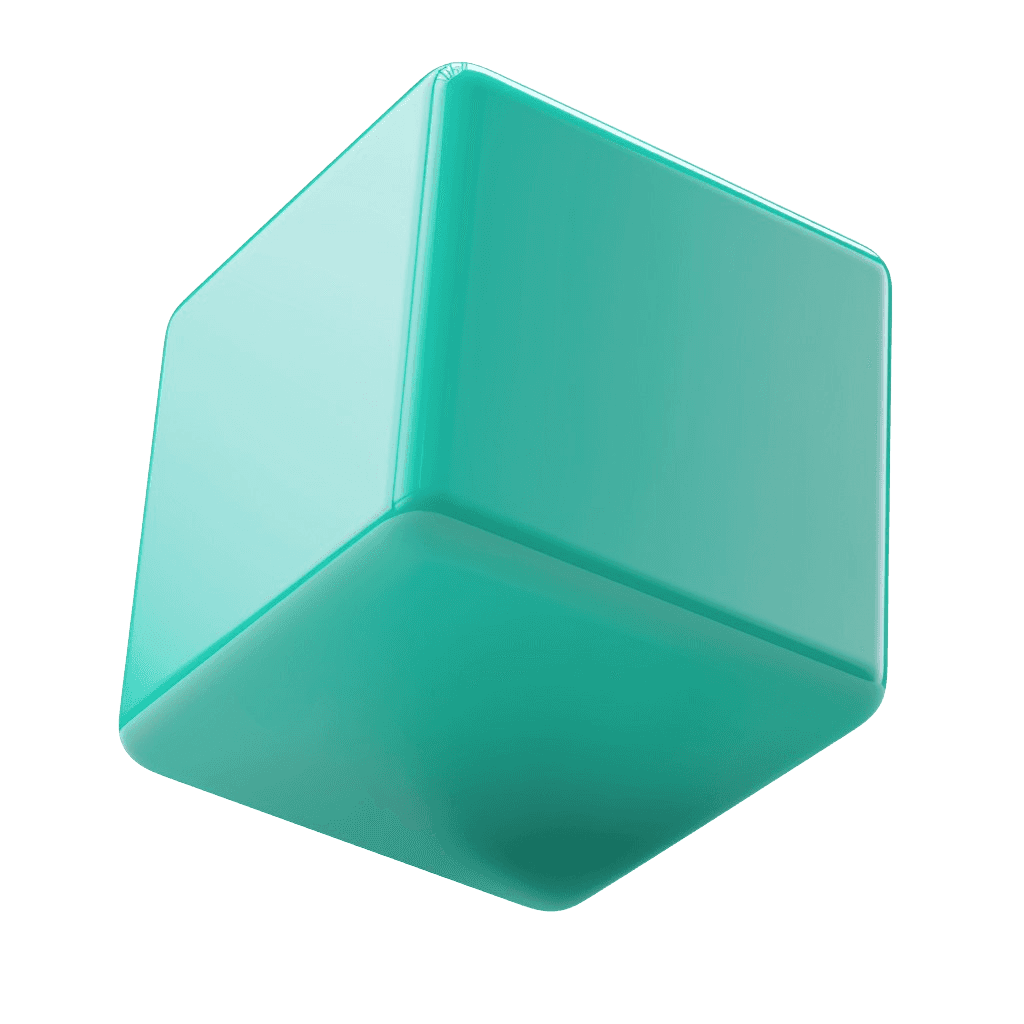
Figma is my collaborative design platform of choice. I utilize it to work seamlessly with team members and clients, facilitating real-time feedback and design iterations. Its cloud-based approach streamlines the design process.
Figma
Figma is my collaborative design platform of choice. I utilize it to work seamlessly with team members and clients, facilitating real-time feedback and design iterations. Its cloud-based approach streamlines the design process.
Figma
Tap to flip
Figma is my collaborative design platform of choice. I utilize it to work seamlessly with team members and clients, facilitating real-time feedback and design iterations. Its cloud-based approach streamlines the design process.
Figma
Tap to flip
I use Adobe Creative Cloud every day to bring ideas to life and refine my designs. Creative Cloud is an essential part of my workflow. Whether it's crafting pixel-perfect icons or creating detailed mockups, Creative Cloud helps me maintain a seamless, creative process from concept to final delivery.
Creative Cloud
I use Adobe Creative Cloud every day to bring ideas to life and refine my designs. Creative Cloud is an essential part of my workflow. Whether it's crafting pixel-perfect icons or creating detailed mockups, Creative Cloud helps me maintain a seamless, creative process from concept to final delivery.
Creative Cloud
Tap to flip
I use Adobe Creative Cloud every day to bring ideas to life and refine my designs. Creative Cloud is an essential part of my workflow. Whether it's crafting pixel-perfect icons or creating detailed mockups, Creative Cloud helps me maintain a seamless, creative process from concept to final delivery.
Creative Cloud
Tap to flip
I used it when I was working for Fortinet Inc. Sketch allows me to quickly iterate on ideas, create reusable symbols, and maintain consistency across projects. Its extensive plugin ecosystem also enhances my workflow, providing flexibility for user testing and developer handoff.

Sketch
I used it when I was working for Fortinet Inc. Sketch allows me to quickly iterate on ideas, create reusable symbols, and maintain consistency across projects. Its extensive plugin ecosystem also enhances my workflow, providing flexibility for user testing and developer handoff. Whether I'm designing a new interface or refining an existing one, Sketch helps me stay organized, efficient, and focused on creating seamless user experiences.

Sketch
Tap to flip
I used it when I was working for Fortinet Inc. Sketch allows me to quickly iterate on ideas, create reusable symbols, and maintain consistency across projects. Its extensive plugin ecosystem also enhances my workflow, providing flexibility for user testing and developer handoff.

Sketch
Tap to flip
Slack is the cornerstone of my collaborative workflow. It fosters a dynamic environment where teams can seamlessly exchange ideas, share files, and provide real-time feedback.

Zeplin
Zeplin is an essential tool in my UX design workflow, acting as the bridge between design and development. I use Zeplin to share my finalized designs with developers, ensuring that every visual element is accurately translated into code. By exporting my Sketch or Adobe XD designs to Zeplin, I provide clear specs, style guides, and assets that developers can easily reference. It helps streamline communication, reduce ambiguity, and maintain consistency throughout the development process.

Zeplin
Tap to flip
Zeplin is an essential tool in my UX design workflow, acting as the bridge between design and development. I use Zeplin to share my finalized designs with developers, ensuring that every visual element is accurately translated into code. By exporting my Sketch or Adobe XD designs to Zeplin, I provide clear specs, style guides, and assets that developers can easily reference. It helps streamline communication, reduce ambiguity, and maintain consistency throughout the development process.

Zeplin
Tap to flip
Spline is a fantastic tool in my design toolkit for creating immersive 3D experiences. I use it to bring an extra layer of depth and interactivity to my UX projects by designing 3D elements directly in the browser.

Spline
Spline is a fantastic tool in my design toolkit for creating immersive 3D experiences. I use it to bring an extra layer of depth and interactivity to my UX projects by designing 3D elements directly in the browser. With Spline, I can quickly prototype and visualize 3D models, animations, and interactions, which help add a unique, dynamic dimension to user interfaces. Its intuitive interface allows me to experiment with lighting, textures, and real-time animations, pushing the boundaries of traditional 2D design. By integrating Spline into my workflow, I'm able to explore new ways to engage users with richer, more interactive experiences.

Spline
Tap to flip
Spline is a fantastic tool in my design toolkit for creating immersive 3D experiences. I use it to bring an extra layer of depth and interactivity to my UX projects by designing 3D elements directly in the browser.

Spline
Tap to flip
As a UX designer exploring 3D design, Blender has become a powerful tool in my workflow. I use Blender to create intricate 3D models, animations, and visual effects that add a unique layer of depth to my projects.

Blender
As a UX designer exploring 3D design, Blender has become a powerful tool in my workflow. I use Blender to create intricate 3D models, animations, and visual effects that add a unique layer of depth to my projects. Its robust features enable me to design detailed objects and environments, experiment with lighting, and create realistic textures—all of which help bring my concepts to life in new, engaging ways. Whether I'm crafting 3D icons, product mockups, or animations, Blender allows me to push creative boundaries and add a fresh perspective to user experiences.

Blender
Tap to flip
As a UX designer exploring 3D design, Blender has become a powerful tool in my workflow. I use Blender to create intricate 3D models, animations, and visual effects that add a unique layer of depth to my projects.

Blender
Tap to flip